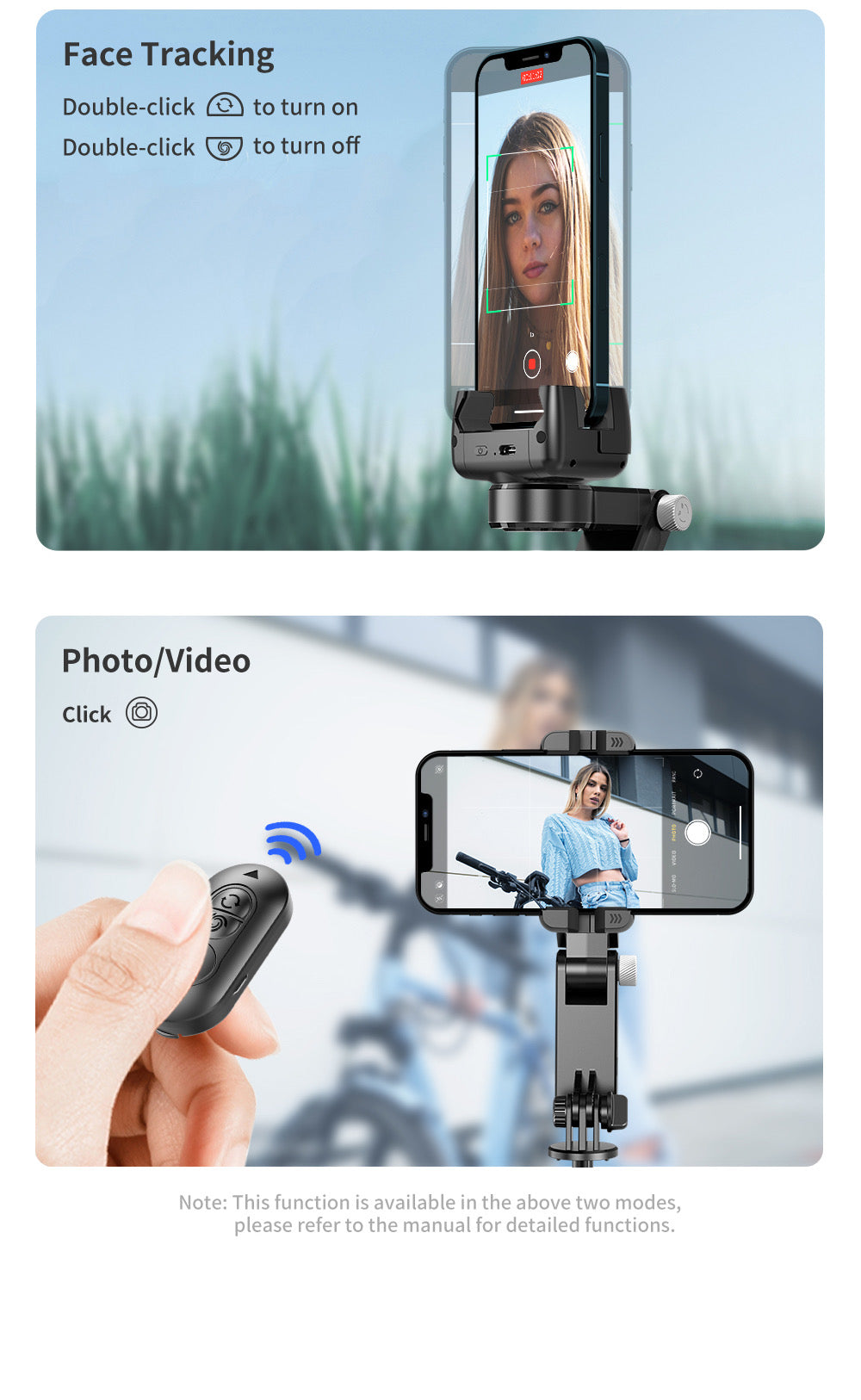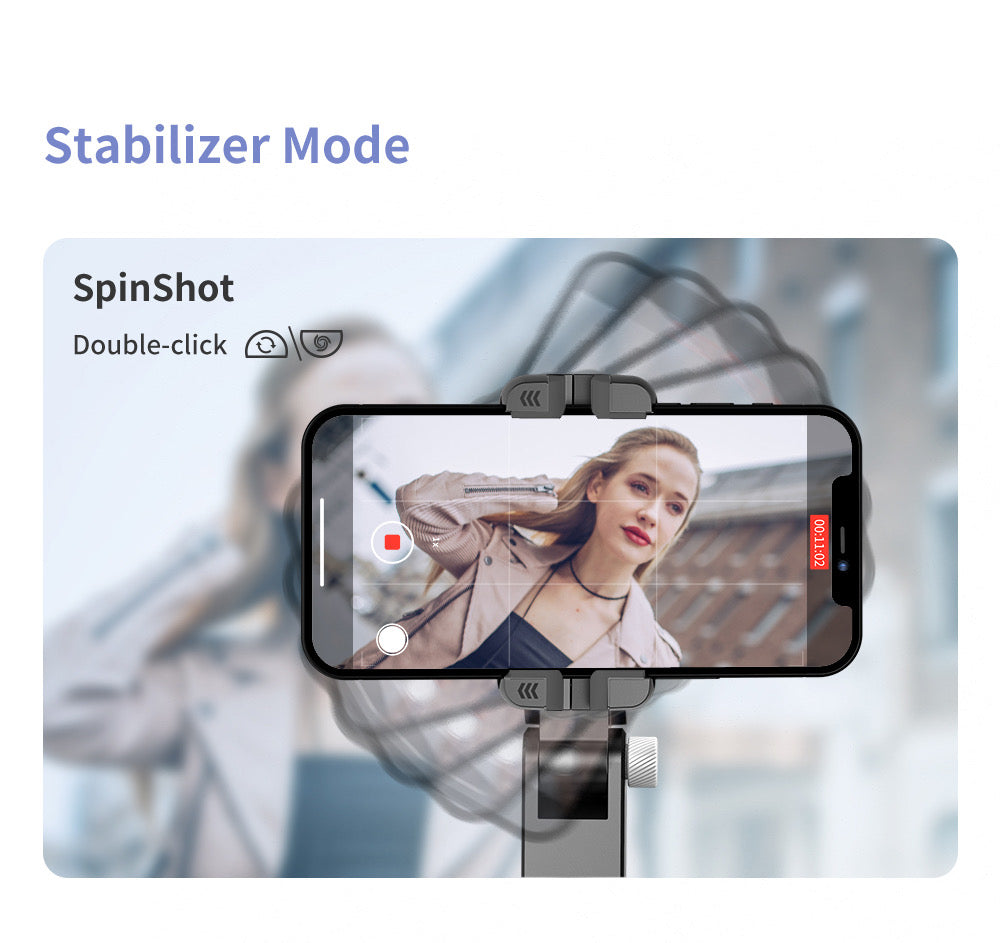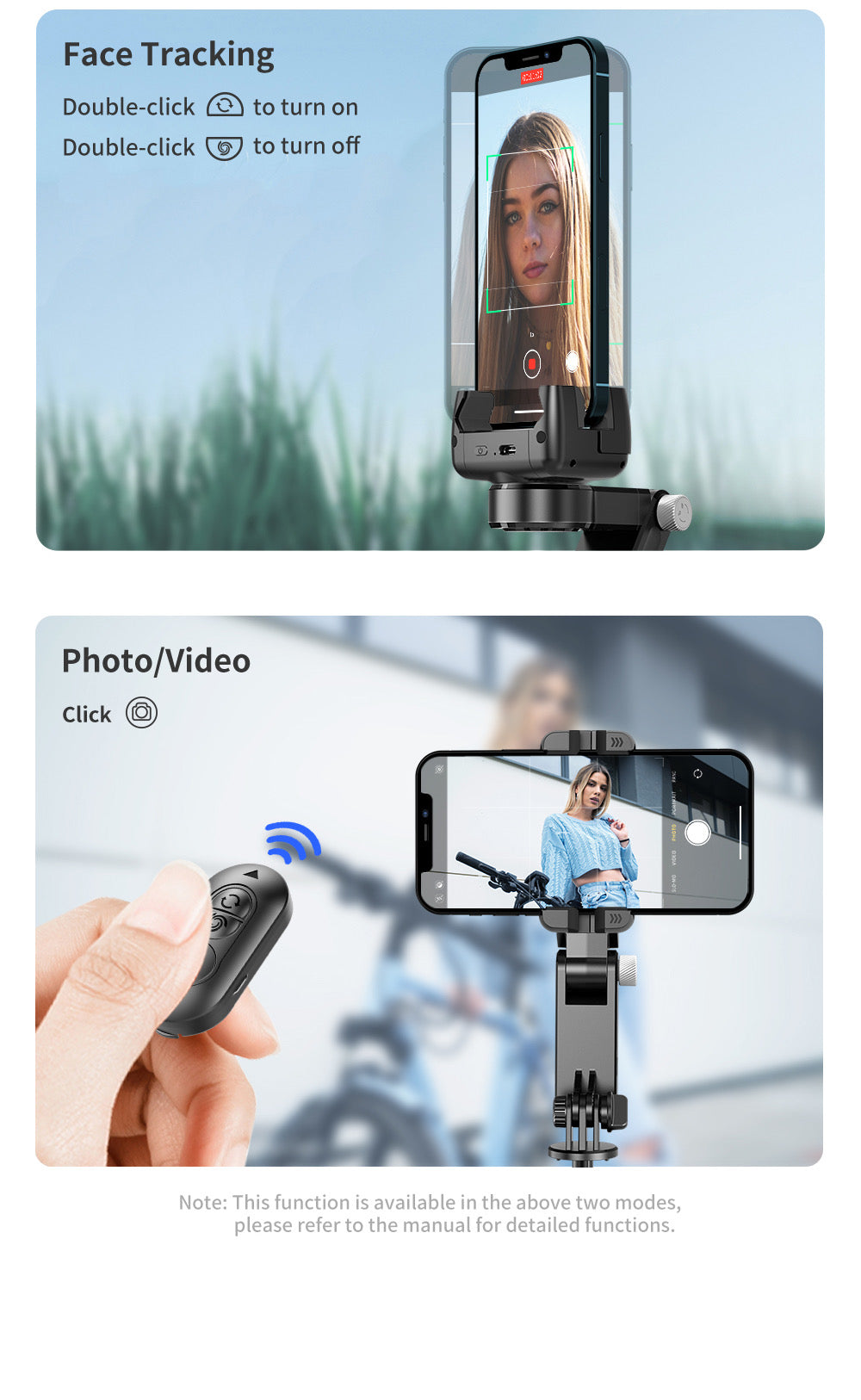1
/
of
14
QueenShebaExpress LLC
Q18 Desktop Gimbal Tripod
Q18 Desktop Gimbal Tripod
Couldn't load pickup availability
Specification
|
Product name
|
Gimbal stabilizer tripod selfie stick
|
|
Material
|
Aluminum alloy + ABS
|
|
Model number
|
Q18
|
|
Color
|
Black
|
|
Product size
|
155x75x66mm--700mm
|
|
Packing size
|
185.5x104.3x76.3 mm
|
|
weight
|
Net: 250g, gross: 430g
|
|
Phone size
|
For stabilizer: 43-84mm, for desktop PTZ: 6.7-16.6mm
|
Q18 Desktop Gimbal Stabilizer Fill Light Selfie Stick Tripod
1. It is both Gimbal Stabilizer and Desktop Gimbal;
2. Spin, Timelapse, DynamicZoom, Panorama, CloneMe Pano, Story Mode and more are all in the APP;
3. Beauty and bright muscle fill light;
4. The wireless remote control can control the Stabilizer mode & the Desktop Gimbal mode;
5. High-end stable aluminum alloy rod, non-slip mobile phone clip, stable tripod.
Appearance parameter
Product size155x75x66mm--700mm
Product size155x75x66mm--700mm
Color: back
Packing size: 185.5x104.3x76.3 mm
Equipment weight: net 250g gross 427g
Outer box size: 410x402x335mm, G.W13.65KG, QTY/box: 30 PCS
Specification (selfie stick)
Blutooth version: Blutooth 4.2
Blutooth distance: 10M
Battery: CR1632(CAN CHANGE)
Android system: Android 4.4 and above
iOS system: iOS 5.1 and above
Specification (stabilizer)
RX Battery: 500mAh
Working Voltage: 3.7V
Working Current: 100mA(maximum 1800mA)
Consumed Power: 1.8W
Maximum controlled turning speed: 100°/second
Working Time: 2h
Charging Voltage: DC5V
Charging Voltage: DC5V
Charging Current: 500mA
Charging Interface: Type-c
Rotation Angle: 100°/time (automatic/manual)
Standby Current: ≤50UA
Specification (fill light)
RX Battery: 400mAh
Charging Current: DC5V/0.5A
Working Current: 0.3A
Consumed Power: 1.2W
Number of White light: 7 PCS
Number of warm light: 7 PCS
Working Time: 1.5h
White light brightness: 6500K,lumen: 40lm,power: 0.6W
Yellow light brightness: 3000K,lumen: 40lm,power: 0.6W
Mixed light brightness: 4283K,lumen: 60lm,power: 1.2W LED
Lamp power: 0.2W/PCS
The light pattern: yellow/white/mixed, 9 patterns
Sharp-flash: double click the button after turning on the light, 3 patterns (yellow/white/mixed)
Specification
Materials: ABS+Aluminium Alloy
Phone size: stabilizer: 43-84mm, desktop PTZ: 6.7-16.6mm
1. It is both Gimbal Stabilizer and Desktop Gimbal;
2. Spin, Timelapse, DynamicZoom, Panorama, CloneMe Pano, Story Mode and more are all in the APP;
3. Beauty and bright muscle fill light;
4. The wireless remote control can control the Stabilizer mode & the Desktop Gimbal mode;
5. High-end stable aluminum alloy rod, non-slip mobile phone clip, stable tripod.
Share